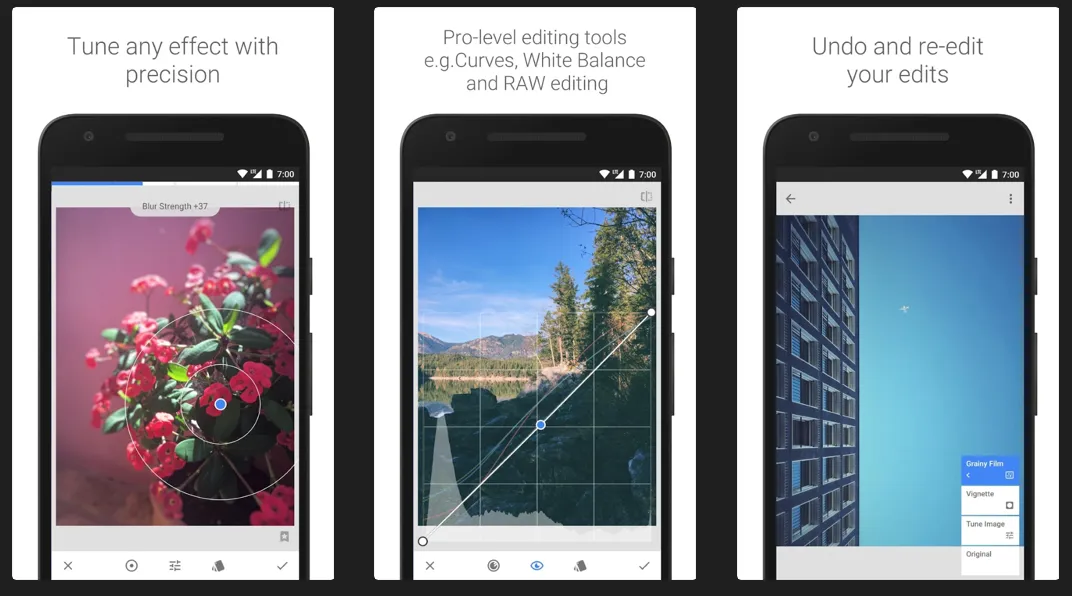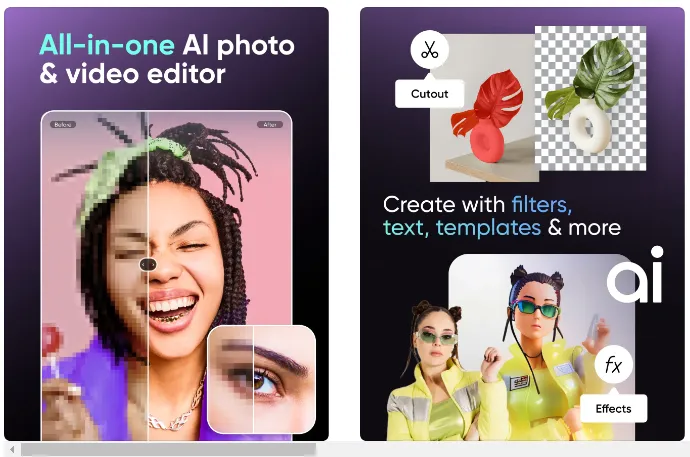If you’re interested in enhancing your mobile photography skills, there are several excellent photo editing software available for iPhone devices. All of these programs are offered for free and provide an easy-to-use experience, allowing you to edit your photos with the same ease as you would on a desktop computer.
As the quality of mobile phone cameras continues to improve, more and more people are turning to their phones for their photography needs. It’s important to have access to quality apps that can help you make the most of your mobile photography, and the programs listed in this article can certainly help you do that.
We previously talked about video editing software, and now we will talk about best photo editing app for iPhone download.
top 10 best photo editing apps for iPhone free
Adobe Lightroom:
According to many photo editing enthusiasts, this software is currently considered one of the best photo editing software for iPhone. The fact that it is produced by Adobe, a famous design software company, is a strong indication of its reliability and quality.
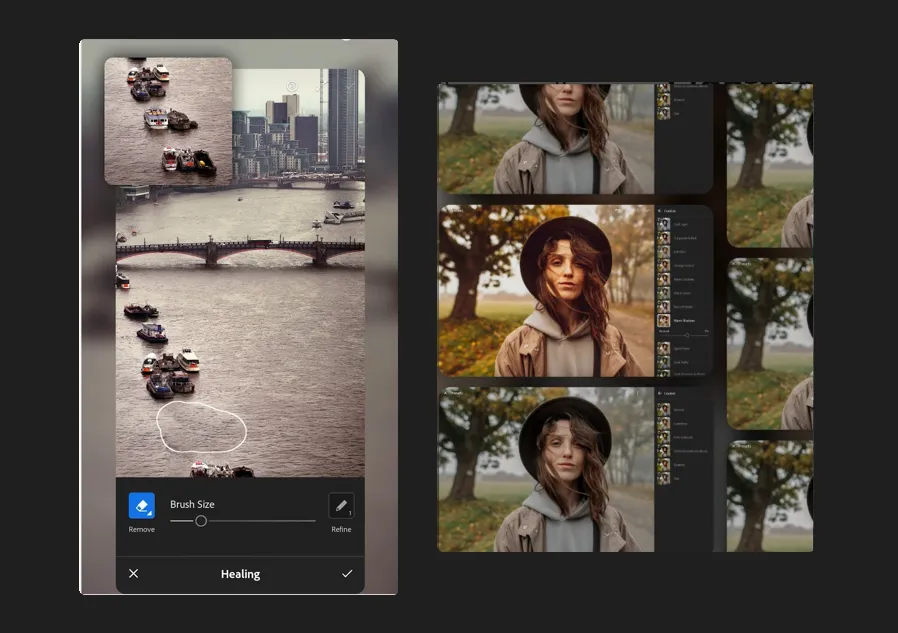
Through my experience, I have found this software to be the most effective option for editing photos and adding effects. Many photography experts, especially those who use phone cameras, also put their trust in this program to edit photos and add aesthetic touches. With Lightroom, users can adjust brightness, saturation, contrast, and other settings to achieve the desired result.
Adobe Photoshop Express:
What’s cool about the Photoshop photo editing software for iPhone is its special autofocus tool, making it super easy to adjust contrast, exposure, and white balance with just one touch. Plus, you can delete photo errors and blemishes in a snap, so you don’t have to spend ages fixing your photos. You can also adjust brightness, shadows, black-and-white levels, saturation, sharpness, and vibrancy.
Overall, this app is the perfect choice for anyone wanting to make their photos look amazing without spending hours. Give it a try and see for yourself!

Adobe Photoshop Express is a free photo editing application available on the iPhone platform that offers many features and tools to edit photos easily. Here are some notable features of Adobe Photoshop Express on iPhone:
- Image correction
- Filters and effects
- Cropping and merging
- Remove objects and text
- Presets, sharing
- Improve display
- Class support, ease of use
These are all the features of Adobe Photoshop Express for photo editing on iPhone.
Snapseed:
Snapseed is a great photo editing software for iPhone. Its wide range of tools and features can help you add a touch of professionalism to your photos effortlessly. Moreover, the app includes a fantastic collection of photo filters that can enhance the look of your photos and turn them into stunning works of art.
This app is absolutely amazing! You can do a lot with your photos using it. It is a tool to get rid of image blemishes and other problems. In addition, there is a brush tool and a bunch of other editing tools.
- You can open RAW images and JPG files too! It’s easy to switch between them.
- You can change the contrast, brightness, and saturation in your photos.
- You can also adjust exposure, color, and sharpness.
- It’s easy to crop your photos to the size you want.
- You can rotate it too! If you’re a fan of perspective photography, you’ll love the feature that fixes broken lines in building images.
And if you want to get rid of someone in your photo, you can do so without affecting the rest of the photo! Additionally, you can write on your photos, control font size, and color, and add frames to your photos.
Picsart AI Photo Editor
PicsArt is a versatile app that offers a wide range of photo editing options and creative tools. The app’s editing features are extensive and include exposure and color correction, background removal, blur background with an AI smart selection tool, selfie retouching tools, straightening images, multiple photo filters, and much more.
In addition to these editing options, you can use grids for picture collages, templates, and scrapbooking using frames. The app offers over 60 included stickers, and you can create your own. You can also use the drawing tool and other features. With PicsArt, converting your edited photos into memes and Instagram stories is a breeze.
Picsart AI Photo Editor for iPhonenaturally! The PicsArt application for iPhone offers many amazing features. Here are some:
- Photo Editing: PicsArt provides you with powerful photo editing tools, such as cropping, rotating, and adjusting brightness and contrast.
- Filters and Effects: It contains a wide range of filters and effects that you can use to add an artistic touch to your photos.
- Drawing and painting tools: You can use advanced drawing tools to add artistic touches to images, including brushes and various colors.
- Collage and advanced editing:
- Text and Captions
- Easy Sharing:
- PicsArt Community:
- Photo Management:
In conclusion, PicsArt is an all-in-one app for creatively enhancing and editing photos on iPhone.
Superimpose X
Superimpose X is a highly regarded photo editing app that has gained popularity for its impressive features that allow users to create stunning works of art using multiple images and layers. The app offers a wide range of editing tools, including up to 24 layers that can be blended using 18 different modes and 16 adjustment layers.
The app’s masking library allows users to work with separate masks for each layer, while the multiple masking tools ensure greater precision in selecting and masking out elements in the images. An automatic AI tool is also available to assist with masking people out.
Furthermore, the app includes a built-in shadow creation tool, adding a touch of realism to the compositions. The app also offers text manipulation tools, including zoom, blur, warp, and more, to add a finishing touch to your graphic work.
If you need to keep your layers outside the app, the app allows you to export your projects as PSD. Superimpose X is essential for creating impressive and professional-looking photo composites and visual art.
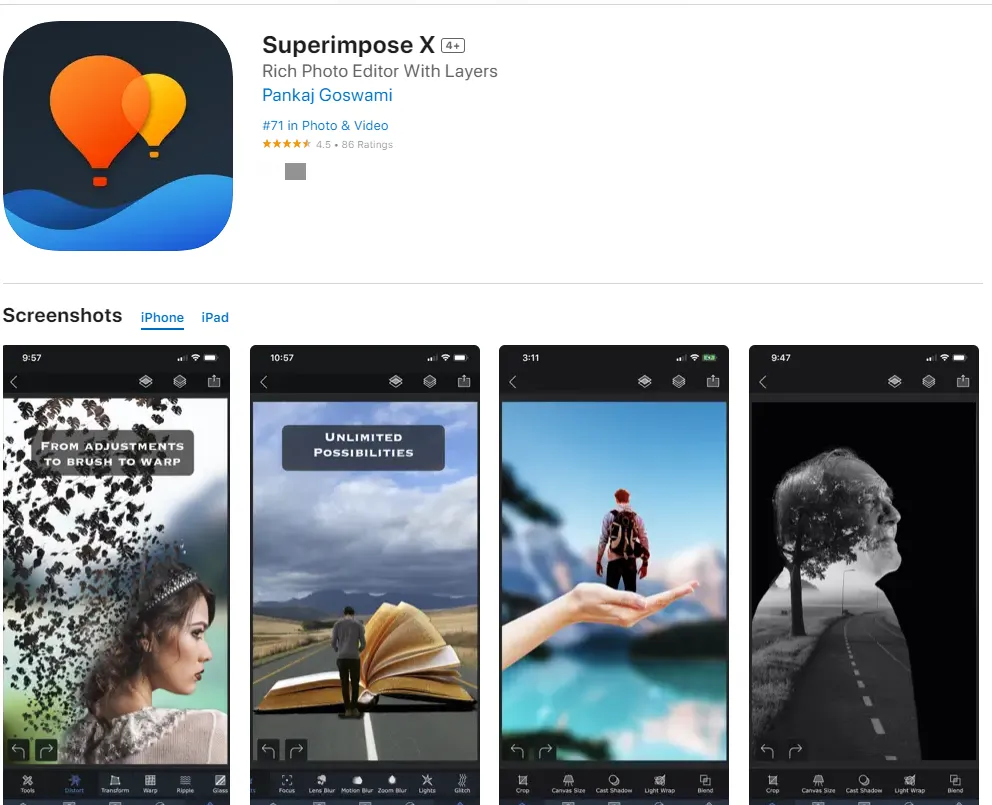
To list out a few features
Our software provides an AI-powered solution that simplifies the process of automatically masking out people from your photos. With our advanced technology, you can easily fill a layer directly from your camera with real-time rendering and blending modes, ensuring a seamless experience. Our built-in shadow creation and Light Wrap tools add depth and dimension to your photos, while our Masking Library allows you to store all your masked images for convenient access and organization.
We offer a variety of distortion tools such as Warp, Perspective transform, and more, to give you the creative freedom to transform your photos in any way you want. Plus, our paint and effect brushes are fully customizable to suit your preferences and needs, ensuring a personalized experience.
How To Delete YouTube Search History-windows/Android/iOS
Carbon
For those interested in black and white photography, Carbon can be a very useful photo editing application to consider. Its simple design makes it easy even for those with no photo editing experience to create beautiful monochrome images.
With 58 black and white filters to choose from, plus the option to add textures and borders, users have a wide range of creative possibilities at their fingertips. Additionally, the app makes it easy to share your work by allowing you to add hashtags and share your creations directly from the app.

Keep in mind that it is one of the best photo editing programs for the iPhone for the free version, and you can also upgrade to benefit from all the features of the photo editing program for the iPhone using the paid version.
Darkroom
If you’re looking for a photo editing tool that doesn’t require a computer, Darkroom is an excellent option on iPhone, iPad, and Mac. The app is designed to be very user-friendly, making it accessible to amateur and professional photographers. One of the advantages of using Darkroom is its integration with iCloud Photo Library, which saves you time when selecting and importing your photos.
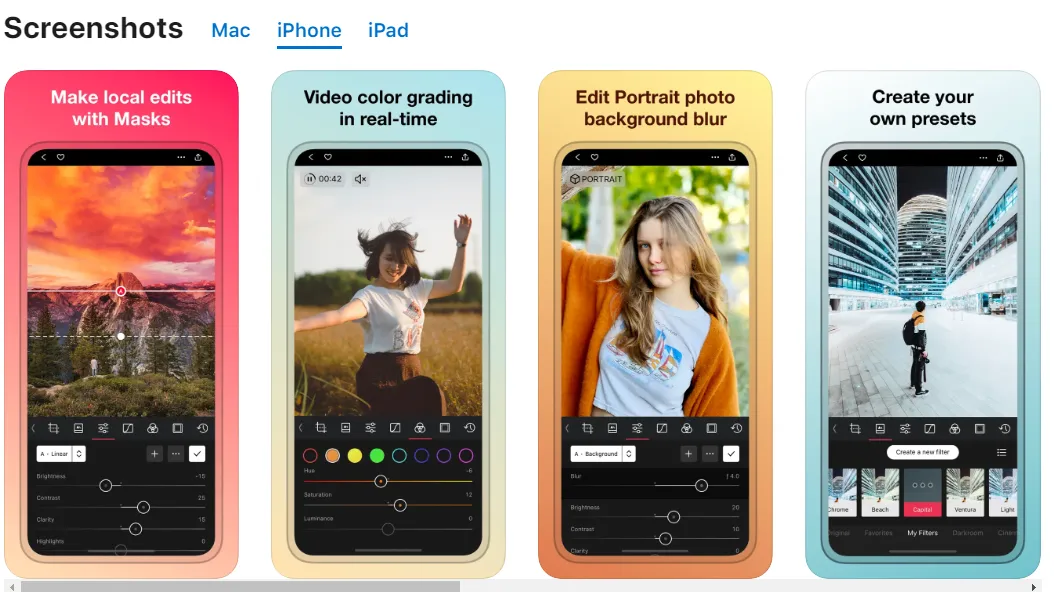
With Darkroom, you can adjust various aspects of your photos, such as brightness, contrast, shadows, highlights, color temperature, and more. The app also offers additional features, including video and Live Photo editing, a curve editor, watermark options, advanced RAW photo support, and integration with the Halide app.
Most of the features of Darkroom are accessible on the App Store, but you can access all of the features with a monthly subscription of $6.99.
Focos: free best photo editing apps for iPhone
For iPhone users who enjoy taking portrait photos, the Focos app is an excellent option to consider. While Apple’s implementation of background blur adjustments for portrait photos took some time, Focos has had this capability since its 2017 release.
In addition to adjusting blur levels, Focos offers a range of diaphragms with various bokeh spot effects and presets that can emulate the look and feel of professional lenses. Furthermore, the app includes options for adding 3D lighting and modifying the photo’s depth map to refine the blurred background.
Perhaps most impressive is the app’s use of AI to generate an artificial depth map for any photo, regardless of whether or not it was taken with the iPhone’s Portrait Mode. With Focos, users can achieve remarkable results with their photos.
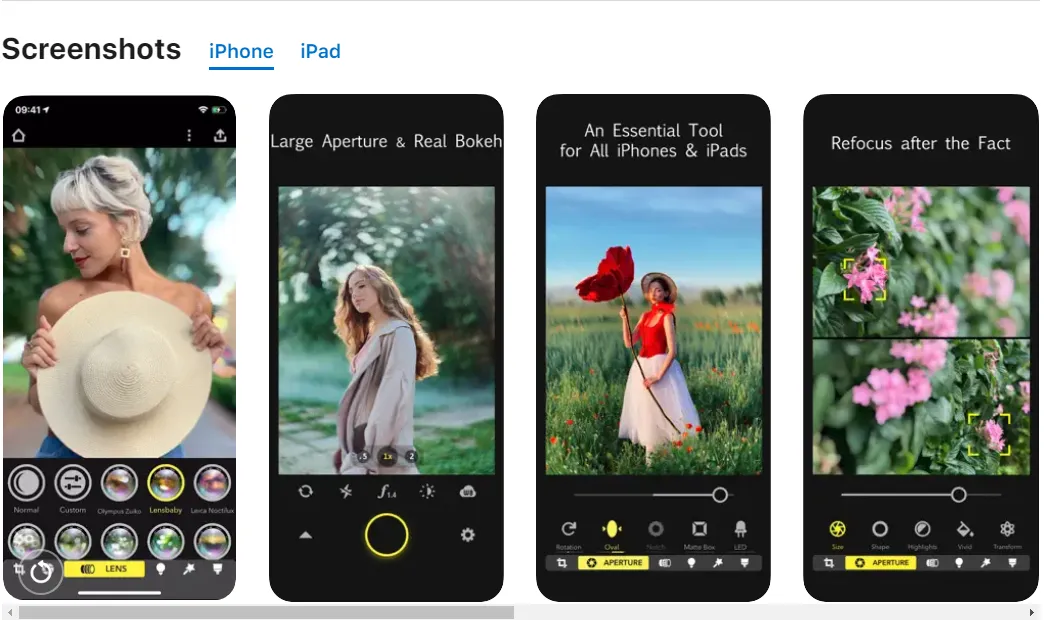
Focos is a comprehensive photo editing app for iPhone, with many great features. Here are some features:
- Depth Control:
- Professional Camera Lenses:
- Advanced Partial Depth of Field Editing:
- In Wide and Contrast:
- Image Editing and No Electronic Display Software (HEIC): F
- Adding effects and filters:
- Real-time Text Depth Preview:
- Easy Sharing:
Focos is an ideal app if you want to increase the quality of your photos with precise control over the depth of area of the bokeh.
SKRWT
best free photo editing app in iPhone
If you are passionate about architecture, real estate or interior photography, SKRWT is an app you cannot miss. SKRWT has been developed with a special focus on correcting distorted horizontal and vertical lines due to perspective and lens distortion, regardless of the device used to capture them.
The app’s compatibility with DSLR cameras, drones, GoPro, and other devices is an added advantage that makes it stand out from the competition. Furthermore, SKRWT offers two in-app plugins, 4PNTS and MRRW, giving you full control over your images. With 4PNTS, you can manually adjust your image by dragging each individual corner, while MRRW provides four mirror effects to control the symmetry in your images.
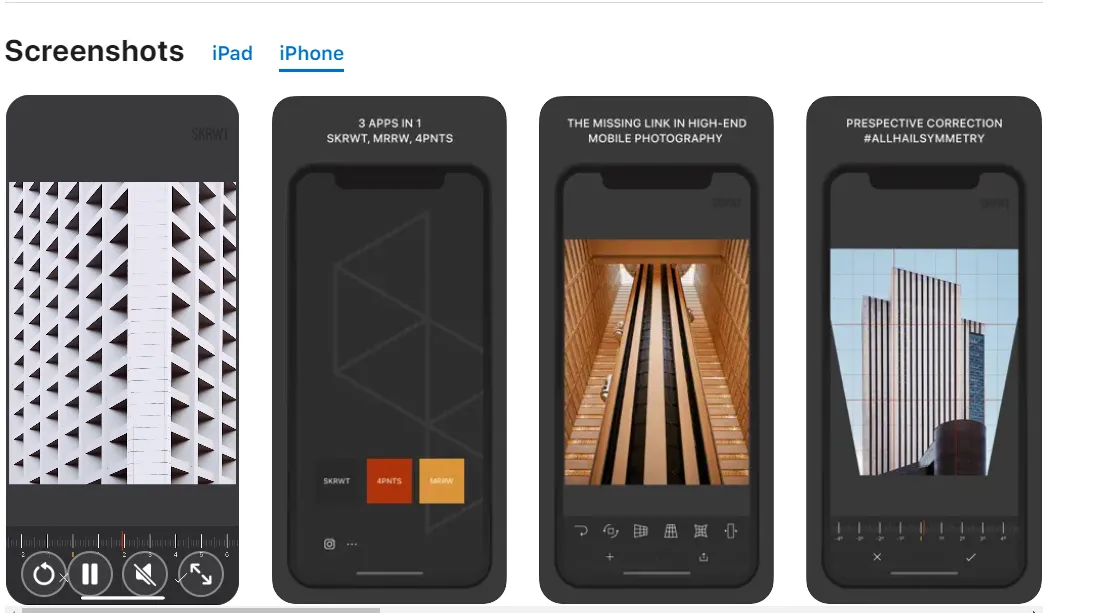
SKRWT is a must-have app for anyone looking to elevate their photography skills and create stunning images that leave a lasting impression.
How Can I Make My iPhone Take Better Photos?
Hey there! If you want to take better photos with your iPhone, here are some tips to keep in mind:
– Ensure your iPhone’s software is updated to the latest iOS version.
– Clean your iPhone camera lens regularly to keep it clean and smudged-free.
– Keep your phone steady when taking photos to avoid blurry shots.
– You can use your iPhone earphones as a remote to take photos, which can help you keep your phone steady and take a less awkward selfie.
– Download a camera app to shoot in RAW format, giving you more control over your photos. Adobe Lightroom Mobile is a good option for photo editing.
– Enable grids on your camera to improve your composition and ensure your shots are level.
– Lock the focus point on your subject to ensure it stays in focus.
– Adjust the exposure as needed to get the right lighting for your shot.
– Use the correct shooting mode for the type of photo you want to take, such as portrait mode for people or animals.
– Use live photos and save them as still images if you want to capture more than just a moment.
– Clean up your iPhone camera roll by deleting unnecessary photos to improve overall phone performance.
Conclusion
In the age of social media and smartphone photography, photo editing has become a staple for many individuals. iPhone photo editing software provides an exceptional experience for users, offering a wide range of tools and features that allow them to enhance their photos and showcase their creativity.
Advanced photo editing software like PicsArt and Superimpose , Picsart AI Photo Editor provides users with easy-to-use interfaces and advanced features like depth control and professional effects. Thanks to these features, users can turn their photos into artistic masterpieces.
People can share their enhanced photos on social media platforms to express their creativity with the world. Photo editing software for the iPhone has become a vital aspect of modern photography, allowing personal expression and creativity to shine.
Conclusion
Don’t forget to support us in the comments. It means a lot to us to hear your thoughts and feedback. Your support helps us improve and create better content for you. Thank you in advance!