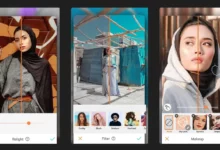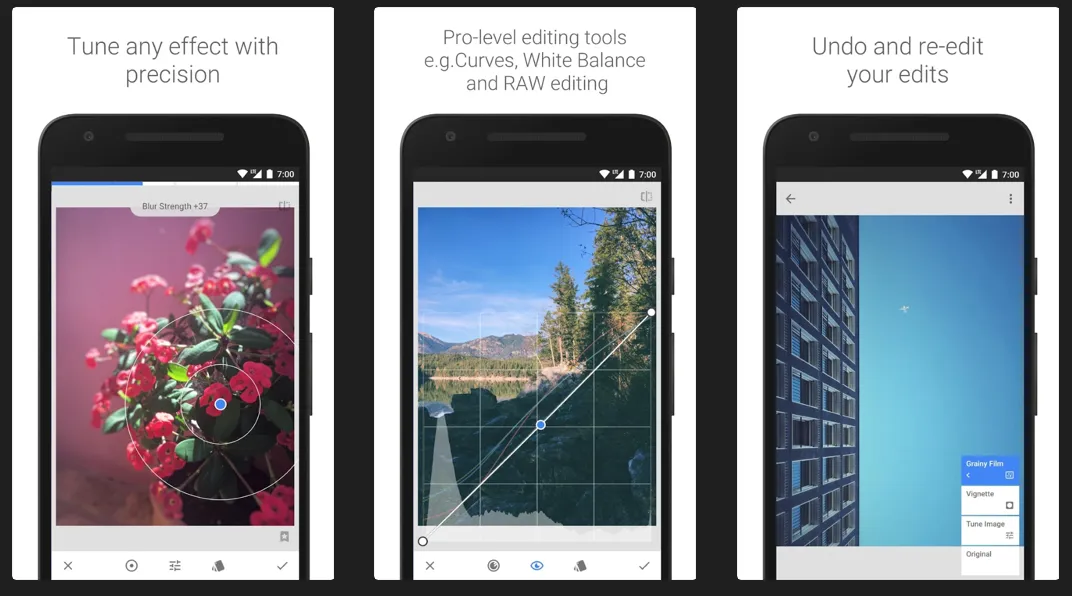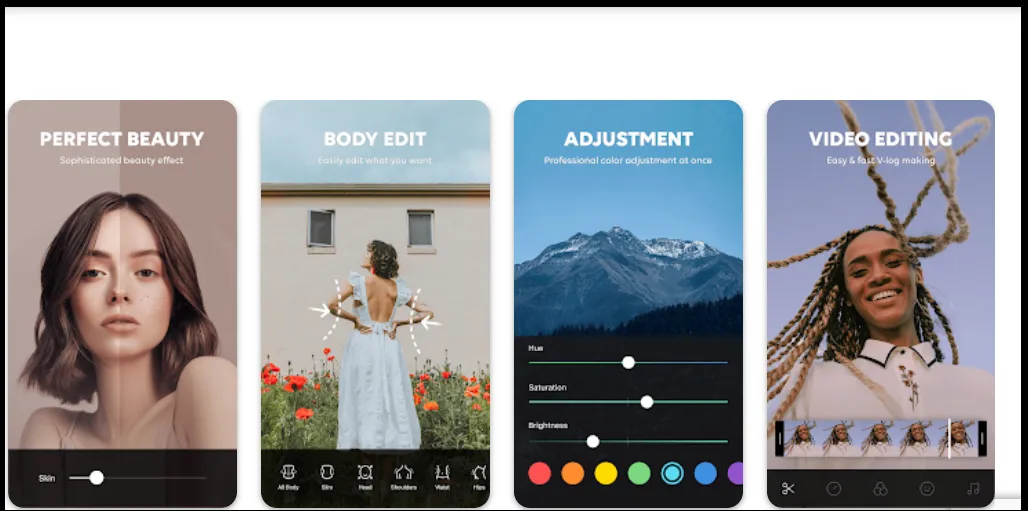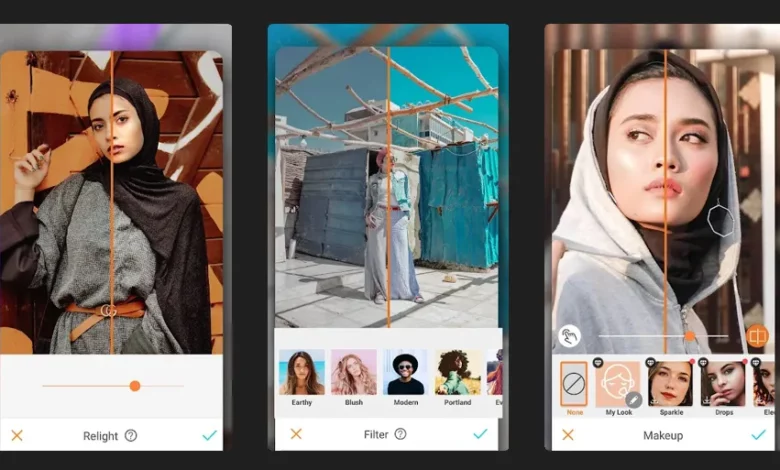
Android best free photo editor
If you’re interested in enhancing your mobile photography skills, there are several excellent photo editing software available for Android devices. All of these programs are offered for free and provide an easy-to-use experience, allowing you to edit your photos with the same ease as you would on a desktop computer.
As the quality of mobile phone cameras continues to improve, more and more people are turning to their phones for their photography needs. It’s important to have access to quality apps that can help you make the most of your mobile photography, and the programs listed in this article can certainly help you do that.
We previously talked about video editing software, and now we will talk about best photo editing app for android download.
15 Best free photo editing for Android
Adobe Photoshop Express:
What’s cool about the Photoshop photo editing software for Android is that it has a special tool for autofocus, which makes it super easy to adjust contrast, exposure, and white balance with just one touch. Plus, you can delete photo errors and blemishes in a snap, so you don’t have to spend ages fixing your photos. You can also adjust brightness, shadows, and black-and-white levels, as well as saturation, sharpness, and vibrancy.
Overall, this app is the perfect choice for anyone who wants to make their photos look amazing without spending hours doing it. Give it a try and see for yourself!
Adobe Photoshop Express is a free photo editing application available on the Android platform that offers many features and tools to edit photos easily. Here are some notable features of Adobe Photoshop Express on Android:
- Image correction
- Filters and effects
- Cropping and merging
- Remove objects and text
- Presets, sharing
- Improve display
- Class support, ease of use
These are all the features of Adobe Photoshop Express for photo editing on Android.
Snapseed:
Snapseed is a great photo editing software for Android. Its wide range of tools and features can help you add a touch of professionalism to your photos effortlessly. Moreover, the app includes a fantastic collection of photo filters that can enhance the look of your photos and turn them into stunning works of art.
This app is absolutely amazing! You can do a lot with your photos using it. It is a tool to get rid of image blemishes and other problems. In addition, there is a brush tool and a bunch of other editing tools.
- You can open RAW images and JPG files too! It’s easy to switch between them.
- You can change the contrast, brightness, and saturation in your photos.
- You can also adjust exposure, color, and sharpness.
- It’s easy to crop your photos to the size you want.
- You can rotate it too! If you’re a fan of perspective photography, you’ll love the feature that fixes broken lines in building images.
And if you want to get rid of someone in your photo, you can do so without affecting the rest of the photo! Additionally, you can write on your photos, control font size, and color, and add frames to your photos.
3. SNOW –
We understand that SNOW’s AI Profile feature has been gaining popularity lately, and we’re glad to hear that you’re interested in trying it out. This tool is unique as it can transform your face to resemble that of your favorite South Korean celebrities. To use this feature, all you need to do is upload 10-20 clear selfies on the photo template provided by SNOW.
It’s important to select selfies where your face is visible and avoid using blurry images. Also, please remember that only selfies are acceptable and not other types of photos.
To access the AI Profile, you’ll need SNOW Jelly, which is an in-app currency. You can purchase SNOW Jelly using real money or earn it for free by watching ads or participating in in-app surveys.
Besides the AI Profile, SNOW offers several other editing tools like the Photo Enhancer, makeup filters, and reshaping tools for body, face, nose, and lips. We’ve tested many of these features and found that some, like the face-slimming tool, work exceptionally well. However, some advanced tools are exclusively reserved for VIP members. We hope that you find these features useful and enjoyable to use.
4-Pixlr:
what are the best photo editing apps for android
Pixlr is an impressive Android picture editing application that has received a tremendous number of downloads on the App Store, which is a testament to its popularity among users. The application’s ability to create picture groups by combining Photo Collages into an array of creative shapes offers a unique and engaging editing experience that users will surely appreciate.
The program also boasts a tool that converts your photos into a pencil or ink drawing, providing a distinctive look that sets your images apart. Pixlr’s extensive collection of photo filters enables you to add professional effects to your photos effortlessly, while the Color Splash feature allows you to focus on a single color in your image while converting the rest of the colors to black and white.
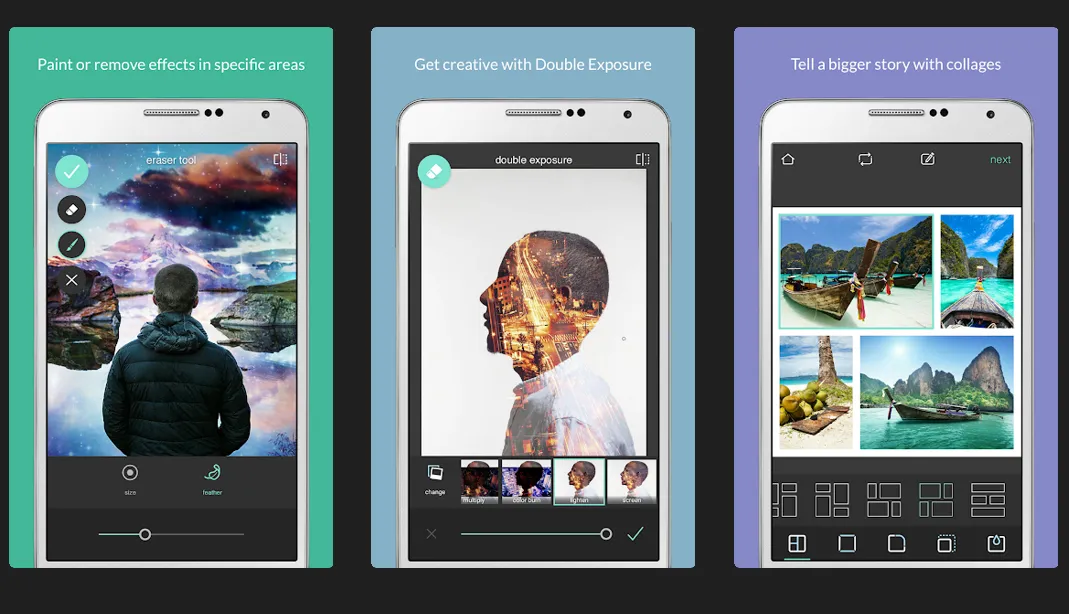
Furthermore, Pixlr offers you complete control over image dimensions, allowing you to adjust contrast, saturation, brightness, and more, giving you the flexibility to create images that meet your unique specifications. All in all, Pixlr is an exceptional photo editing app with a wide range of advanced features that will impress even the most discerning users.
AirBrush –
best photo editing app for Android Instagram:
AirBrush offers a powerful tool to help you create flawless and beautiful photos. With its ability to enhance and eliminate impurities in your selfies, it enables you to achieve the finest possible image. The app’s features, including removing unwanted elements and smooth skin, make it perfect for those interested in photography, makeup, and skin improvement. AirBrush’s selection of the best image effects allows you to add an artistic touch to your photos, regardless of your experience. With real-time editing, you can preview and choose the most suitable filters, capturing stunning images that inspire creativity and beauty.
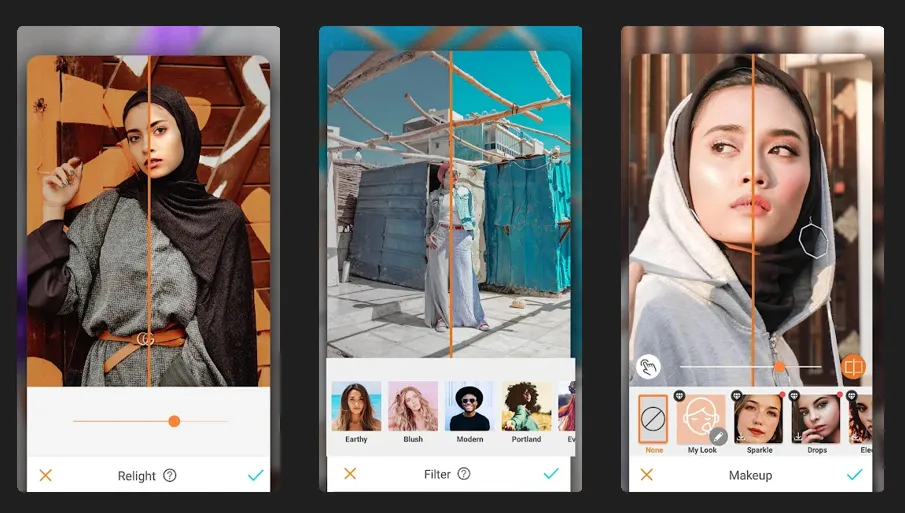
AirBrush is a popular photo editing app for Android, which is mainly designed to enhance the quality of portraits and edit portraits easily and efficiently. Here are some notable features of AirBrush:
- Skin Purification: AirBrush allows you to clarify skin for clear, flawless skin naturally.
- Teeth whitening: You can whiten teeth in pictures to get a bright smile.
- Improving facial features: You can modify facial features, such as reducing the nose or enlarging the eyes, easily and effectively.
- Blemish Removal: You can remove small blemishes such as pimples, scars and spots easily.
- Skin Tone Adjustment: You can precisely adjust your skin tone to achieve your desired look.
- Lighting correction: You can adjust the lighting in photos to improve image quality and bring out details.
6. YouCam Makeup- ِAndroid best photo editor
For those who prefer to enhance their appearance on Instagram without physical makeup, the YouCam Makeup app is an excellent choice.
The app is designed to allow users to virtually try out different makeup products from popular brands, making it an ideal solution for individuals who are hesitant to try makeup in person due to sensitive skin.
In addition to its makeup trial feature, YouCam Makeup offers real-time makeovers. Whether you wish to change your hair color or try on a new lip shade, YouCam Makeup allows for instant transformations that can be viewed in real-time.
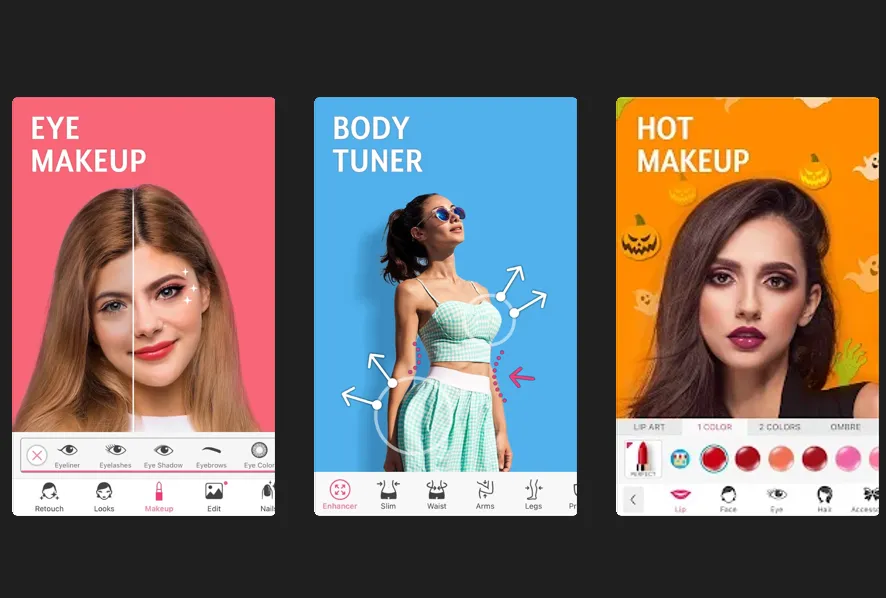
YouCam Makeup is one of the best photo editing and popular face beautification applications that allows users to enhance their appearance and apply virtual makeup to their photos. Here are some notable features of YouCam Makeup:
- Virtual Makeup: The app provides virtual face makeup that allows you to apply makeup tools such as lipstick, shadows, eyeliner, and foundation.
- Skin Filtering: You can clarify your skin for a smooth, flawless look.
- Beautify the eyes: The application allows you to apply mascara, change the color of the eyes, and enlarge the eyes to make them stand out.
- Lip Beautification: You can change the color of the lips and apply different colors and effects.
- Change Hair Color: You can try a new look by changing your hair color virtually.
- Live Camera Shooting: You can use the live camera to try on makeup on the spot and see the final look before shooting.
- Browse Clothes and Accessories: The app lets you try on different clothes and accessories, including sunglasses and hats.
PhotoDirector Photo Editor:
Indeed, I understand your concern. If you are looking for high-quality results when it comes to dealing with photographs – be it editing operations or adding new elements to images – it is always recommended to seek the assistance of a professional photo editor.
One of the most popular applications in the market for creating video and photo montage apps for PCs and mobile phones is the one developed by CyberLink. The app, PhotoDirector Photo Editor provides a flexible way of reducing photograph sizes, changing their proportions, and even cropping them. Furthermore, it offers an image tool to create a real-time picture, with various options for saturation control, white and black color, brightness, contrast, and more.
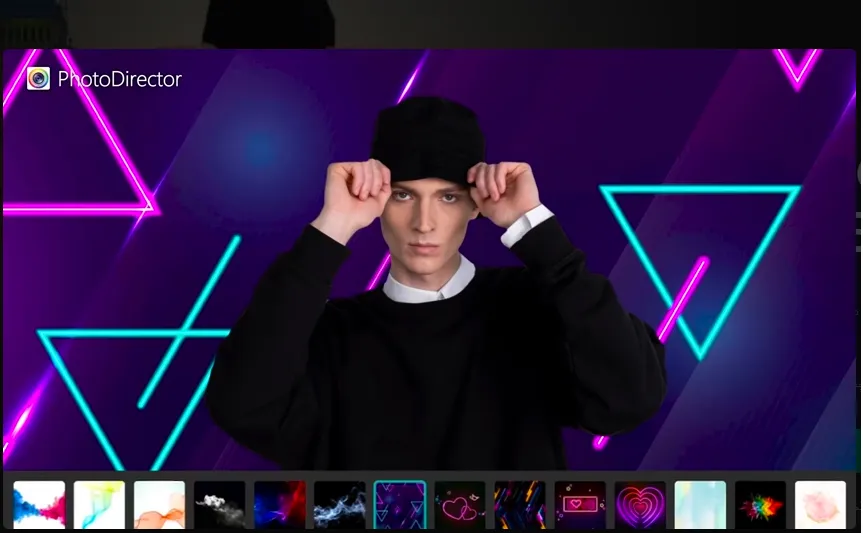
- Correcting blemishes:
- Filters and Effects:
- Redo and rewind tools:
- Ability to add text:
- Color Editing:
- Drawings and decorations:
- Real-time photography:
- Cut and merge:
- Custom settings:
- Share photos:
PhotoDirector Photo Editor is a versatile photo editing application that allows users to customize and enhance their photos in an innovative way. It is available for free on the Android platform and provides access to additional features through in-app purchases.
Picsart:
Picsart is the best photo and video editing software for Android
It’s clear that many Android users have found this program to be incredibly useful, given its impressive download numbers from the Google Play Store. With over 150 million downloads, it’s no wonder that the development company is committed to continually improving the software and adding new features to enhance the user experience.
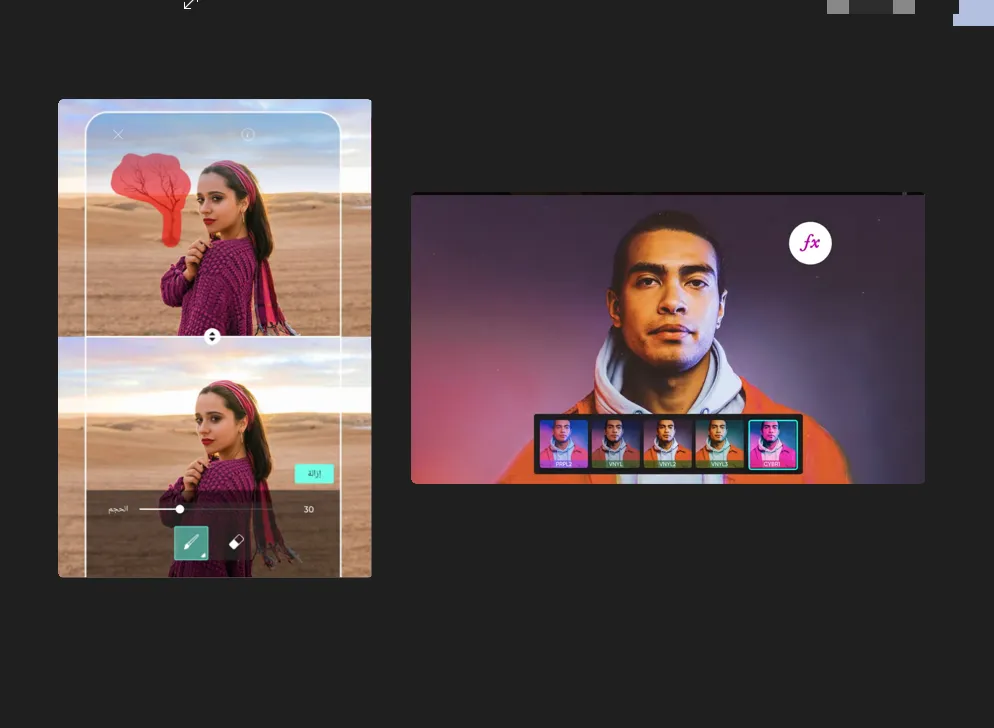
We invite you to join the vibrant PicsArt community, filled with over 150 million creators from all corners of the globe. Whether you’re an amateur or a professional, PicsArt’s versatile photo and video editor is here to help you unleash your creativity and bring your vision to life.
With a plethora of features at your fingertips, you can create stunning photos and videos, add expressive stickers, seamlessly remove and replace backgrounds, design beautiful collages, experiment with popular edits like Golden Hour, mirror selfies, retro filters, and much more. PicsArt is an all-in-one editor that provides you with all the necessary tools to infuse your content with personality and make it truly stand out.
Adobe Lightroom:
According to many photo editing enthusiasts, this software is currently considered one of the best photo editing software for Android. The fact that it is produced by Adobe, a famous design software company, is a strong indication of its reliability and quality.
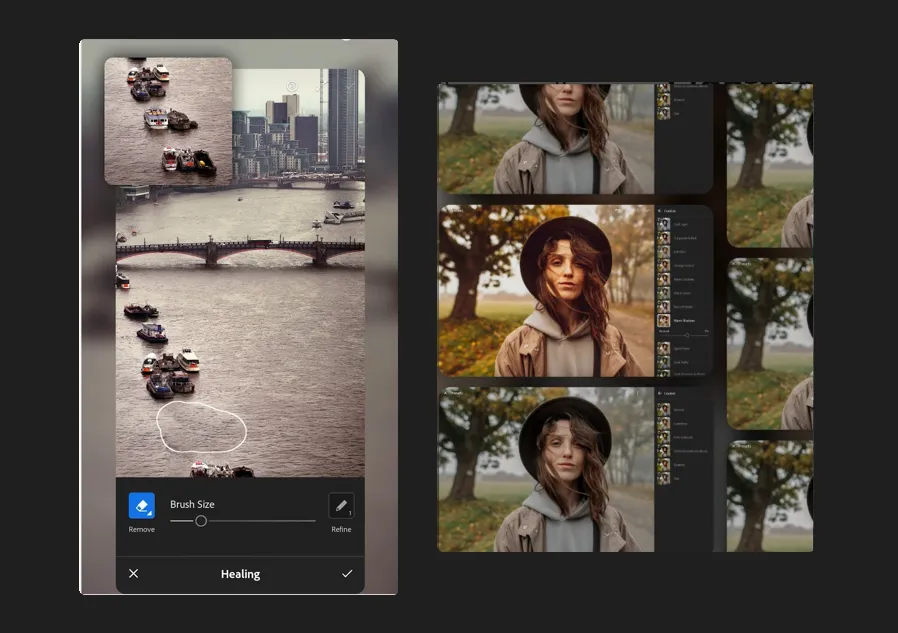
Through my experience, I have found this software to be the most effective option for editing photos and adding effects. Many photography experts, especially those who use phone cameras, also put their trust in this program to edit photos and add aesthetic touches. With Lightroom, users can adjust brightness, saturation, contrast, and other settings to achieve the desired result.
Fotogenic: Face & Body Editor
As technology advances, more and more photo editing apps are becoming available to help users alter their appearance in photographs. Fotogenic: Face & Body Editor is one such app that offers a wide range of features for facial and body enhancements. This app includes tools like pore removal, teeth whitening, and makeup application.
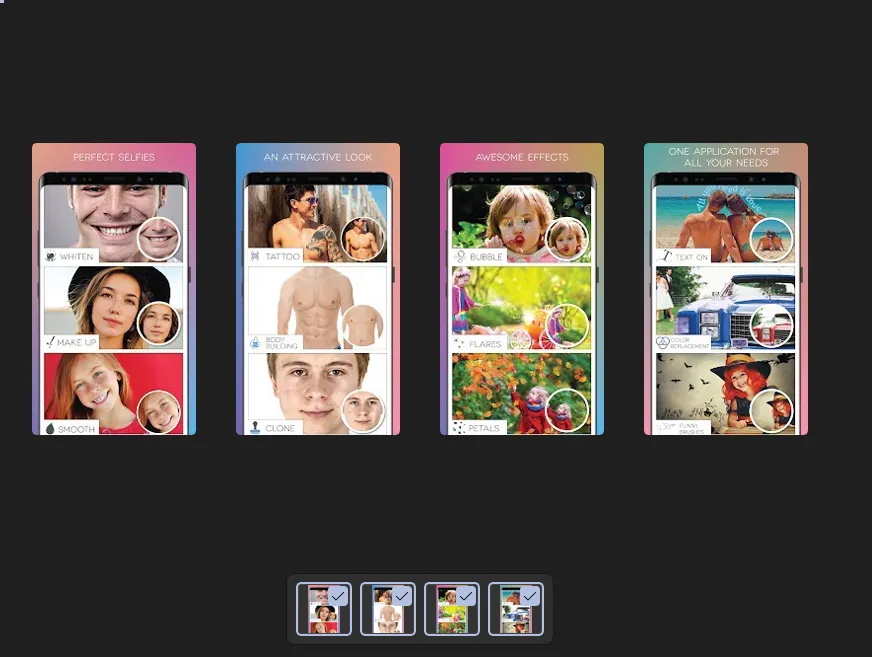
Fotogenic also provides options to help users look more toned or slender in their photos. However, it’s worth noting that these advanced body shaping tools are only available in Fotogenic’s premium service. We understand that many people may need to alter their appearance.
How to Hide Your Phone Number on WhatsApp
InShot Photo Editor Pro:
Regarding photo and video editing software, InShot is worth checking out. The company’s video editing software has gained immense popularity, and its photo editing software is equally impressive and professional. Users have access to a wide range of filters and effects that can help enhance the overall quality of their photos.
In addition to the filters and effects, the app also offers features to add stickers and remove backgrounds from images. Users can adjust the brightness, contrast, saturation, and warmth of the photos and even focus the lighting on specific features of the image. Moreover, the app offers the ability to raise the image temperature and adjust the brightness of select areas without impacting the rest of the image. Additionally, users can add text to their images using a variety of beautiful fonts, which is a great feature.