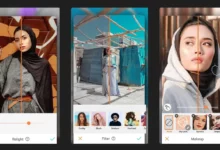Following Microsoft’s acquisition of Skype in 2021 and the subsequent integration of the platform into the Office software suite, some users expressed dissatisfaction with the changes made to the software. As a result, some Skype customers have opted to explore other services that better align with their preferences and requirements.
Although numerous free alternatives are available, businesses may use paid providers to ensure the highest quality of calls and video. Alternatively, some business users prefer to use their devices, such as VoIP phones, with a specialized business VoIP service.
Despite being one of the initial success stories of accessible VoIP technology, there are now several alternatives to Skype in 2023. We would happily provide you with options based on your specific needs.
software like skype
If you are looking for software similar to Skype, several options are available. Some popular alternatives include Viber, WebEx, BlueJeans, Google Meet, GoToMeeting, Zoom, Google Meet, Microsoft Teams, and Discord. Each platform offers video and audio calling, screen sharing, and other collaboration features. You may want to try several options to see which works best for you.
1-Skype Alternativ (Zoom)
Zoom is a popular video conferencing software that allows users to communicate with others remotely through video and audio calls, chat messages, screen sharing, and other collaborative features. It has gained popularity in recent years due to its user-friendly interface and user-friendly features. With Zoom, you can host meetings, webinars, and virtual events with hundreds of participants from anywhere in the world. It also offers a range of pricing plans, including a free basic plan and paid plans with additional features for businesses and enterprises.

features
When it comes to video conferencing, Zoom is a popular platform that offers a variety of features. Some of the features that Zoom offers include screen sharing, virtual backgrounds, recording meetings, chat options, and the ability to mute and unmute participants. Zoom also allows for scheduling and hosting webinars, as well as conducting breakout sessions during meetings. Overall, Zoom is a versatile and user-friendly platform that has become a go-to for many remote teams and individuals.
cons
One of the cons of using Zoom is that it can be exhausting to attend long meetings or classes virtually, leading to what is commonly known as “Zoom fatigue”. Additionally, some users have reported security concerns related to Zoom’s data privacy policies and the possibility of unwanted guests joining meetings. Finally, the free version of Zoom has limitations on the duration of meetings and the number of participants allowed.
Download Zoom for Android – iPhone
2-Skype Alternativ (Viber)
Viber is an impressive tool for video meetings and team collaboration, and it’s no wonder why several people prefer it over Skype. Its video calling and screen sharing features, along with VoIP functionality, chat, and file sharing, make it a comprehensive option for remote teams. Additionally, Viber’s availability on multiple platforms and devices makes it a versatile choice for everyone.
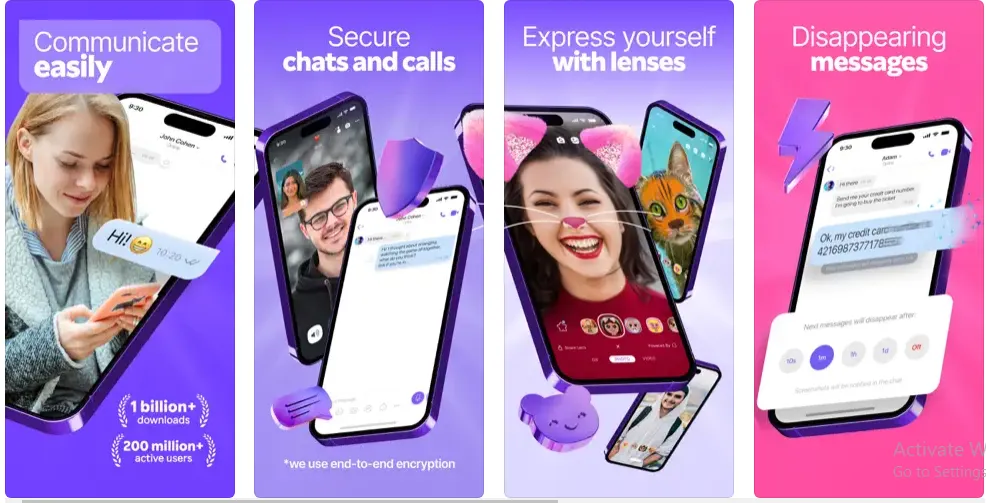
It’s worth noting that Viber may not have as many features as some of its competitors, such as project management tools. However, its free features are still very useful, especially for small businesses looking to communicate with their team members and clients effectively.
Overall, Viber is an excellent option for those seeking a lightweight platform for team collaboration and communication. Its availability on various devices and platforms, along with its video calling and screen sharing features, makes it a valuable tool for remote teams.
Download for IOS & Download for Android
3-WhatsApp

WhatsApp is an excellent messaging service that provides a secure communication platform for its users. It offers an interface similar to traditional text messaging. Still, it uses Wi-Fi instead of cellular data, making it a cost-effective solution for staying connected to friends, family, or colleagues abroad. However, it’s important to note that depending on your cellular plan and usage, you may incur charges if you’re not connected to Wi-Fi or roaming. Therefore, it’s always advisable to check your cellular plan before using WhatsApp to avoid any unwanted charges.
features
WhatsApp offers a variety of useful features that make communication easy and efficient. Some notable features include end-to-end encryption, which ensures that only you and the person you’re communicating with can read your messages. It also offers voice and video calling, which allows you to make high-quality calls to anyone, anywhere in the world. Additionally, WhatsApp has a group chat feature that enables you to create groups with up to 256 members, making it easy to stay connected with multiple people at once. You can also share photos, videos, documents, and even your location with other users. Overall, WhatsApp is a versatile and user-friendly messaging app that offers a range of features to enhance your communication experience.
Download for IOS & Download for Android
4-Microsoft Teams
Microsoft Teams is a collaboration platform that offers chat, video conferencing, and file-sharing services. It is part of the Microsoft 365 suite of productivity tools and is designed to help teams work together remotely. Teams allow users to chat with one another, create channels for group conversations, schedule and join video meetings, share files, and collaborate on documents in real time. It also integrates with Microsoft apps such as Outlook, OneDrive, and SharePoint.
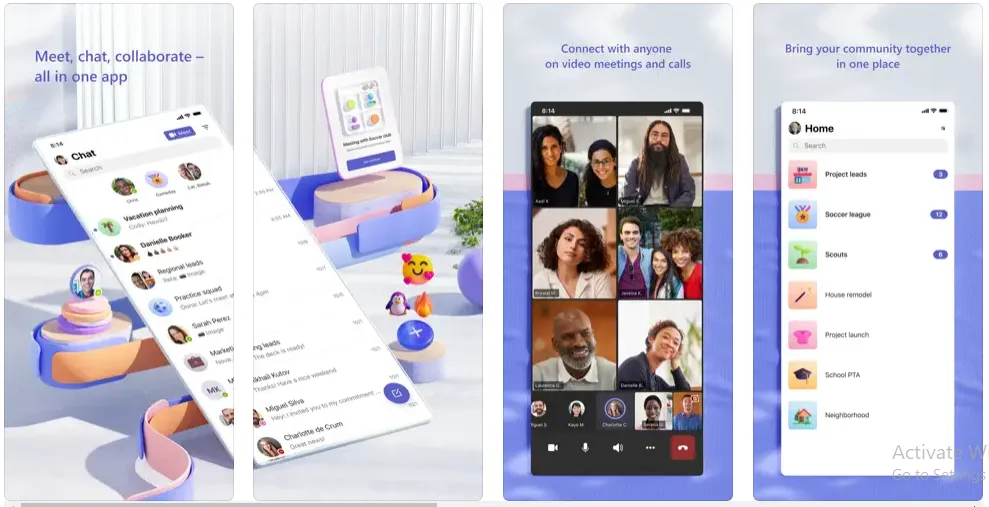
features
As mentioned earlier, Microsoft Teams offers a variety of features to help teams collaborate effectively. Some of its key features include:
1. Chat: Teams allow users to send instant messages to individuals or groups. Users can also share files, emojis, and GIFs to make conversations more engaging.
2. Channels: Users can create channels for group conversations based on topics, teams, or projects. Channels provide a centralized location for discussions, files, and other related content.
3. Video Conferencing: Teams supports video conferencing for up to 250 participants, making it ideal for virtual meetings and webinars. Users can also share their screen during a meeting to present slides or demonstrate a product.
4. File Sharing: Teams allow users to share files, making it easy to collaborate on documents and projects. Users can also co-author documents in real-time, making it easier to make changes and track progress.
5. Integration: Teams integrates with other Microsoft apps such as Outlook, OneDrive, and SharePoint, making it easy to access files and collaborate on projects within Teams.
cons
While Microsoft Teams comes with a lot of useful features, there are also some potential drawbacks that users should be aware of:
1. Learning Curve: Teams can be complex to use, and it may take some time for users to become comfortable with all of its features and options.
2. Limited Customization: While users can create channels and customize some settings, Teams has limited customization options compared to other collaboration tools.
3. Resource Intensive: Teams can be resource-intensive, especially when used for video conferencing or screen sharing. This means it may not be suitable for users with slower or older devices.
4. Security Concerns: Like any cloud-based service, there are some security concerns with Teams. Users should ensure that they are following best practices for keeping their data secure and confidential.
5. Cost: While Teams is included with Microsoft 365, users who do not have a Microsoft 365 subscription will need to pay for a standalone Teams license, which can be expensive for some organizations.
Download for IOS & Download for Android
 Google Meet
Google Meet
Google Meet is a remarkable video conferencing software that functions entirely within a web browser. Over the years, Google has continued to improve Meet by adding new features and capabilities. However, according to some experts, if you are searching for a standalone video conferencing solution, Zoom meetings might be a better choice as it offers comparable tools and has been rated as the Editors’ Choice option. Nonetheless, if your company has already standardized on Gmail and other apps included in Google Workspace, Google Meet might be an excellent choice for your long-distance video chats and meetings.
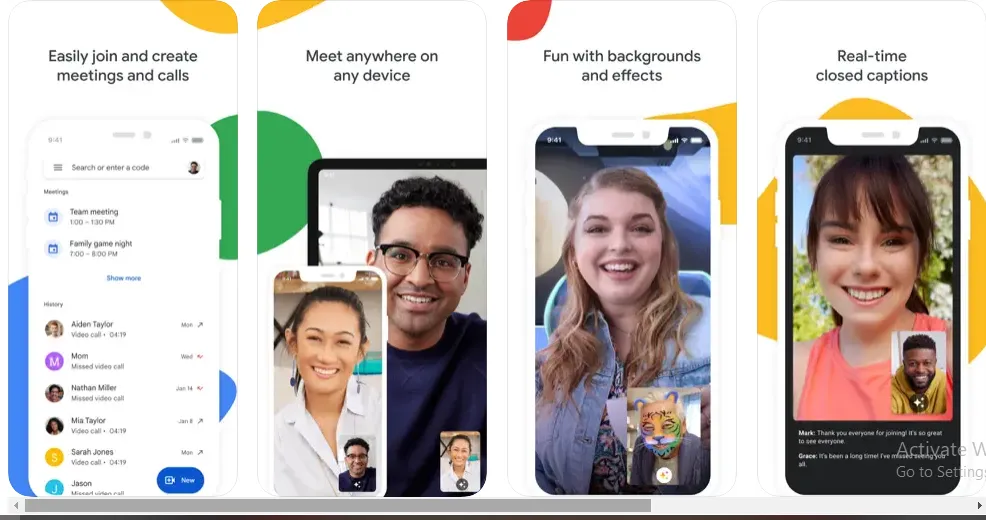
features
Google Meet offers a range of features to make video conferencing easier and more productive. Some of its notable features include:
1. Simple and easy-to-use interface
2. Integration with Google Calendar and Gmail
3. Ability to host meetings with up to 250 participants
4. Screen sharing and presentation modes
5. Real-time captions and subtitles
6. Background blur and virtual backgrounds
7. Recording and saving meetings to Google Drive
8. Access from any device with an internet connection
9. End-to-end encryption for secure meetings.
Download for IOS & Download for Android
 GoToMeeting
GoToMeeting
While Skype has certainly been a widely-used video conferencing platform for some time, it’s important to recognize that there are many other options available on the market. Whether you’re looking to use a different platform for personal or business purposes, there are plenty of alternatives to consider. Among these, GoTo Meeting is a standout choice that offers many of the same capabilities as Skype, and some users even find that it excels in certain areas.
I believe that GoTo Meeting is an impressive video conferencing software that has made noteworthy strides in recent times, particularly in enhancing its user interface. It is praiseworthy that GoToMeeting has struck an excellent balance between its price and features, making it a valuable option for users.
GoTo Meeting deserves credit for its broad platform support, catering to a vast audience with clients available for Android, Chrome OS, iOS, macOS, Linux, and Windows, as well as a browser-based client.
Starting a meeting with GoTo Meeting is a convenient process once you have an account. You can swiftly initiate a meeting by clicking on the Start button next to Meet Now. However, for greater customization options, such as selecting a custom URL and color scheme, or scheduling a meeting for a later time, you should consider opting for the Create Meeting option.

features GoToMeeting
GoToMeeting is a comprehensive online meeting and video conferencing platform that offers a wide range of features to its users. Some of its notable features include:
1. Screen sharing: It enables you to share your screen with other participants in real-time, making it easier to collaborate on projects.
2. Video conferencing: It allows you to hold face-to-face meetings with people from anywhere in the world.
3. Recording: You can record your meetings and access them later for reference or sharing with others.
4. Mobile app: GoToMeeting has a mobile app that lets you join meetings and manage your account on-the-go.
5. Integration: It seamlessly integrates with other popular productivity tools like Google Calendar, Office 365, and Slack.
6. Security: GoToMeeting employs robust security measures, such as end-to-end encryption, to ensure the safety of your meetings.
Overall, GoToMeeting is a reliable and user-friendly video conferencing platform that can help you stay connected with your team, clients, or friends, no matter where you are.



 Google Meet
Google Meet