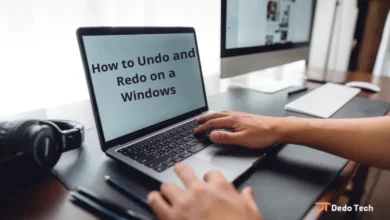10 free computer screen recording programs 2024

Screen recording software is becoming increasingly popular among computer users, because it allows you to record your computer screen and share it with others. Whether you’re a gamer, teacher, content creator, or simply need to record a tutorial, screen recording software can be a great tool.
In this article we will discuss some of the best screen recording software for PC.
Free computer screen recording software
1. OPS Studio:
OBS Studio is a free and open source screen recording software, great for beginners and advanced users. It allows you to record screen, webcam, and audio simultaneously, and comes with a host of features and settings to customize your recording.
2. Camtasia:
Camtasia is a powerful screen recording and video editing software that is widely used by content creators and educators. It offers a range of features like annotations, animations, and effects to enhance your video, and is available for both Mac and Windows.
3. Bandicam:
Bandicam is a lightweight screen recording software that is great for gamers and YouTubers. It allows you to record your screen and gameplay in high quality, and comes with features like webcam recording and audio mixing.
4. Screen flow:
ScreenFlow is a screen recording and video editing software that is very popular among Mac users. It offers a range of features like animations, transitions, and effects to create professional-looking videos, and allows you to record screen, webcam, and audio simultaneously.
5. Snagit:
Snagit is a screen capture and recording software that is ideal for quick and simple recordings. It allows you to capture your screen and annotate your recording with arrows, text, and shapes, making it a great tool for tutorials and presentations.
6. Loom:
Loom is a free screen recording software that’s great for quick and easy recordings. It lets you record your screen, webcam, and audio and instantly share your recording with others. It also provides a range of features such as drawing tools and mouse highlighting to improve recording.
7. Screencast-O-Matic:
Screencast-O-Matic is a web-based screen recording software that’s great for online tutorials and presentations. It lets you record your screen and webcam, and comes with a set of editing tools to enhance your recording. It also provides a built-in video hosting platform to share your recordings with others.
8. Movavi Screen Recorder:
Movavi Screen Recorder is a great screen recording software for beginners and advanced users. It allows you to record screen, webcam, and audio, and comes with a set of editing tools to enhance your recording. It also provides a built-in video converter to convert your recording to different formats.
9. Screenpresso:
Screenpresso is a screen capture and recording software that is ideal for quick and simple recordings. It allows you to capture your screen, annotate your recording with arrows, text, and shapes, and instantly share your recording with others. It also offers a host of features such as image editing tools and a built-in image viewer.
10. Ice Cream Screen Recorder:
Icecream Screen Recorder is a great screen recording software for beginners. It allows you to record your screen and webcam, and comes with a host of features like drawing and audio mixing tools. It also provides a built-in video editor to edit your recording.
In conclusion, screen recording software can be a valuable tool for a range of users, and there are many options available to suit your needs and budget. Whether you’re a beginner or an advanced user, there’s a screen recording software for you.